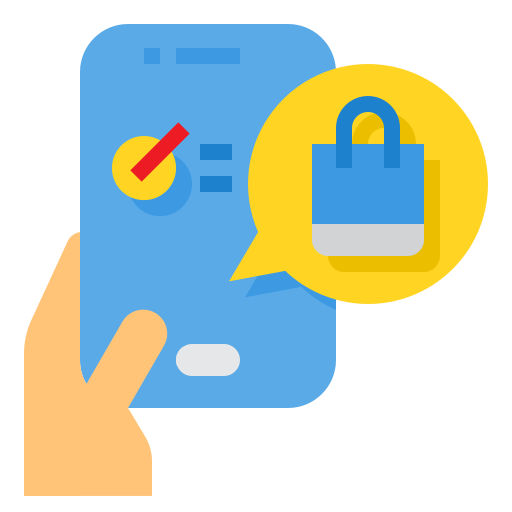MOKIBO wireless touch keyboard touch handwriting X keyboard two -in -one one -keyboard [American English version]
- Product SKU: MKB316-RD
- Category: Computer Accessories, electronic product

Want a touchpad that is large and easy to control? MOKIBO has successfully developed a wireless Bluetooth keyboard with a touch handwriting board and keyboard!
*This product is an American English version of wireless keyboard.
Order immediately!
Are you tired of the narrow and lack of solid keyboard on the iPad? The virtual keyboard is not only easy to make you wrong, but the input gesture that often changes will slow down your typing speed.
Do you want to make your existing tablet more effectively promote your progress in learning, work, or gaming?
Don't worry about buying keyboards on the market first. Perhaps the following innovative products can truly meet your needs:
Portable, wireless, can connect to three devices at the same time, and embed the touch handwriting board into the two -in -one touch keyboard of the entire keyboard!




MOKIBO's such innovative touch keyboard can definitely greatly improve the productivity of your computer and tablet!



[American English keyboard version]
multiple colour
red

black

White

easy to carry


Practical hot key
MOKIBOSupport the main screen, search, screenshot and virtual keyboard opening/level. In addition, it also provides various hot keys, such as volume, screen locking, battery check and touch lock.

Keyboard + touchpad
The touch sensor hidden on the keyboard can immediately turn your keyboard into a big touchpad. You can move and click the mouse like an ordinary laptop computer. Because the 80 hidden sensors in the keyboard are all over all keycaps, the entire keyboard surface is your touchpad.
How to use is no different from using a general computer touchpad.
In addition to gliding to browse the web with your fingers, you can also write painting on the keyboard at any time.
Save a lot of time and kung fu between keyboards, handwriting boards and painting boards!

slide

Comfortable shrinking service
In addition to fast typing and response, the keyboard also helps reduce finger fatigue.

Windows, Android, Mac, iPhone, and iPad users are also worried

Most pairs of 3 Bluetooth equipment

Leather case



Intelligent protection cover


Want to make your tablet and computers more widely used and easy to use?
MOKIBO is a touch keyboard that is enough to "top three" and innovatively embedded the touchpad!
Scissorship foot structure
The thickness of the keyboard is only 7.5 mm.
Pressing down, there is a sense of reality.
Coupled with the agile input response, the MOKIBO touch keyboard makes you more comfortable to make a word.
It can reduce the fatigue of the finger than the traditional and virtual keyboard.
Saving
Replace your keyboard, mouse and touchpad with the MOKIBO touch keyboard,
You can save at least 50 to 100 hours of charging power and time every year!
Touch panel function:
One finger: control the mouse, the left button click, slide
Two fingers: rolling, right -click, pin / zoom
Three fingers: according to the special instructions of the operating system (such as: multi -touch gesture)
Four fingers: according to the special instructions of the operating system (such as: control center)
Products include:
MOKIBO wireless 2 -in -1 touchpad + keyboard X1
USB charging cable x1
Product Manual / Maintenance Letter X1
Product specifications:
Model: mkb316
operating system:

[American English Version]

Want a touchpad that is large and easy to control? MOKIBO has successfully developed a wireless Bluetooth keyboard with a touch handwriting board and keyboard!
*This product is an American English version of wireless keyboard.
Order immediately!
Are you tired of the narrow and lack of solid keyboard on the iPad? The virtual keyboard is not only easy to make you wrong, but the input gesture that often changes will slow down your typing speed.
Do you want to make your existing tablet more effectively promote your progress in learning, work, or gaming?
Don't worry about buying keyboards on the market first. Perhaps the following innovative products can truly meet your needs:
Portable, wireless, can connect to three devices at the same time, and embed the touch handwriting board into the two -in -one touch keyboard of the entire keyboard!




MOKIBO's such innovative touch keyboard can definitely greatly improve the productivity of your computer and tablet!



[American English keyboard version]
multiple colour
red

black

White

easy to carry
MOKIBO is a portable device. High -end aluminum make MOKIBO thinner, lighter, and more beautiful. The thickness of 7.5mm, the weight of only 245g, increases portability to the maximum.

Practical hot key
MOKIBOSupport the main screen, search, screenshot and virtual keyboard opening/level. In addition, it also provides various hot keys, such as volume, screen locking, battery check and touch lock.

Keyboard + touchpad
The touch sensor hidden on the keyboard can immediately turn your keyboard into a big touchpad. You can move and click the mouse like an ordinary laptop computer. Because the 80 hidden sensors in the keyboard are all over all keycaps, the entire keyboard surface is your touchpad.
How to use is no different from using a general computer touchpad.
In addition to gliding to browse the web with your fingers, you can also write painting on the keyboard at any time.
Save a lot of time and kung fu between keyboards, handwriting boards and painting boards!

slide
When you slide up with two fingers, the MOKIBO keyboard can be used as a rolling function of the mouse. You can quickly navigate to any position on the Internet browser or document.

Comfortable shrinking service
The overall thickness of the MOKIBO keyboard is only 7.5 mm, and you can still provide you with a zoom keyboard to ensure that you get a better touch.In addition to fast typing and response, the keyboard also helps reduce finger fatigue.

Windows, Android, Mac, iPhone, and iPad users are also worried
Mikibo allows youconnect Windows, Android or Apple devices. Once the layout is selected, it will be stored automatically. Unless the device changes, there is no need to set the device every time. For iPhone and iPad, the keyboards and touchpads of MOKIBO are suitable for iOS13 and iPados13 or higher versions
Most pairs of 3 Bluetooth equipment
A maximum of 3 Bluetooth devices can be paired at the same time, and easily switch between pairing equipment. The pairing Bluetooth channel is instructed by the color instructions of the LED indicator in the middle of the clicks.

Leather case



Intelligent protection cover


Want to make your tablet and computers more widely used and easy to use?
MOKIBO is a touch keyboard that is enough to "top three" and innovatively embedded the touchpad!
Scissorship foot structure
The thickness of the keyboard is only 7.5 mm.
Pressing down, there is a sense of reality.
Coupled with the agile input response, the MOKIBO touch keyboard makes you more comfortable to make a word.
It can reduce the fatigue of the finger than the traditional and virtual keyboard.
Saving
Replace your keyboard, mouse and touchpad with the MOKIBO touch keyboard,
You can save at least 50 to 100 hours of charging power and time every year!
Touch panel function:
One finger: control the mouse, the left button click, slide
Two fingers: rolling, right -click, pin / zoom
Three fingers: according to the special instructions of the operating system (such as: multi -touch gesture)
Four fingers: according to the special instructions of the operating system (such as: control center)
Products include:
MOKIBO wireless 2 -in -1 touchpad + keyboard X1
USB charging cable x1
Product Manual / Maintenance Letter X1
Product specifications:
Model: mkb316
operating system:
Windows 8 or above: Support keyboard and multi -touch device (gesture) Android 4.3 or above: Support keyboard and multi -touch device (gesture) Macos 9 or above: Support keyboard and multi -touch device (gesture) iOS 13, iPados or above: Support keyboard and multi -touch deviceWireless platform: Bluetooth 4.2
Bluetooth mode: human -machine interface device (HD), no software requires any software
Size/weight: 260x130x7.5 mm, 250g
Battery: 590mAh lithium battery, 3.7V, 2.2Wh

[American English Version]













![MOKIBO wireless touch keyboard touch handwriting X keyboard two -in -one one -keyboard [American English version]](http://www.dimbuyshop.com/cdn/shop/products/mokibo-touchpad-keyboard-bluetooth-wireless-pantograph-laptop-design_66_2048x2048.jpg?v=1630492657)












![MOKIBO wireless touch keyboard touch handwriting X keyboard two -in -one one -keyboard [American English version]](http://www.dimbuyshop.com/cdn/shop/products/mokibo-touchpad-keyboard-bluetooth-wireless-pantograph-laptop-design-white_7_b210fc80-5d97-4b0e-9357-bd63c7e1c940_2048x2048.jpg?v=1630293128)
![MOKIBO wireless touch keyboard touch handwriting X keyboard two -in -one one -keyboard [American English version]](http://www.dimbuyshop.com/cdn/shop/products/mokibo-touchpad-keyboard-bluetooth-wireless-pantograph-laptop-design_87_2048x2048.jpg?v=1630293128)
![MOKIBO wireless touch keyboard touch handwriting X keyboard two -in -one one -keyboard [American English version]](http://www.dimbuyshop.com/cdn/shop/products/mokibo-touchpad-keyboard-bluetooth-wireless-pantograph-laptop-design_88_2048x2048.jpg?v=1630293128)
![MOKIBO wireless touch keyboard touch handwriting X keyboard two -in -one one -keyboard [American English version]](http://www.dimbuyshop.com/cdn/shop/products/mokibo-touchpad-keyboard-bluetooth-wireless-pantograph-laptop-design_89_2048x2048.jpg?v=1630293128)
![MOKIBO wireless touch keyboard touch handwriting X keyboard two -in -one one -keyboard [American English version]](http://www.dimbuyshop.com/cdn/shop/products/mokibo-touchpad-keyboard-bluetooth-wireless-pantograph-laptop-design_91_2048x2048.jpg?v=1630293128)
![MOKIBO wireless touch keyboard touch handwriting X keyboard two -in -one one -keyboard [American English version]](http://www.dimbuyshop.com/cdn/shop/products/mokibo-touchpad-keyboard-bluetooth-wireless-pantograph-laptop-design_94_2048x2048.jpg?v=1630293128)
![MOKIBO wireless touch keyboard touch handwriting X keyboard two -in -one one -keyboard [American English version]](http://www.dimbuyshop.com/cdn/shop/products/mokibo-touchpad-keyboard-bluetooth-wireless-pantograph-laptop-design_95_2048x2048.jpg?v=1630293128)
![MOKIBO wireless touch keyboard touch handwriting X keyboard two -in -one one -keyboard [American English version]](http://www.dimbuyshop.com/cdn/shop/products/mokibo-touchpad-keyboard-bluetooth-wireless-pantograph-laptop-design_96_2048x2048.jpg?v=1630293128)
![MOKIBO wireless touch keyboard touch handwriting X keyboard two -in -one one -keyboard [American English version]](http://www.dimbuyshop.com/cdn/shop/products/mokibo-touchpad-keyboard-bluetooth-wireless-pantograph-laptop-design_97_2048x2048.jpg?v=1630293128)
![MOKIBO wireless touch keyboard touch handwriting X keyboard two -in -one one -keyboard [American English version]](http://www.dimbuyshop.com/cdn/shop/products/mokibo-touchpad-keyboard-bluetooth-wireless-pantograph-laptop-design_98_2048x2048.jpg?v=1630293128)

![MOKIBO wireless touch keyboard touch handwriting X keyboard two -in -one one -keyboard [American English version]](http://www.dimbuyshop.com/cdn/shop/products/mokibo-touchpad-keyboard-bluetooth-wireless-pantograph-laptop-design_66_small.jpg?v=1630492657)












![MOKIBO wireless touch keyboard touch handwriting X keyboard two -in -one one -keyboard [American English version]](http://www.dimbuyshop.com/cdn/shop/products/mokibo-touchpad-keyboard-bluetooth-wireless-pantograph-laptop-design-white_7_b210fc80-5d97-4b0e-9357-bd63c7e1c940_small.jpg?v=1630293128)
![MOKIBO wireless touch keyboard touch handwriting X keyboard two -in -one one -keyboard [American English version]](http://www.dimbuyshop.com/cdn/shop/products/mokibo-touchpad-keyboard-bluetooth-wireless-pantograph-laptop-design_87_small.jpg?v=1630293128)
![MOKIBO wireless touch keyboard touch handwriting X keyboard two -in -one one -keyboard [American English version]](http://www.dimbuyshop.com/cdn/shop/products/mokibo-touchpad-keyboard-bluetooth-wireless-pantograph-laptop-design_88_small.jpg?v=1630293128)
![MOKIBO wireless touch keyboard touch handwriting X keyboard two -in -one one -keyboard [American English version]](http://www.dimbuyshop.com/cdn/shop/products/mokibo-touchpad-keyboard-bluetooth-wireless-pantograph-laptop-design_89_small.jpg?v=1630293128)
![MOKIBO wireless touch keyboard touch handwriting X keyboard two -in -one one -keyboard [American English version]](http://www.dimbuyshop.com/cdn/shop/products/mokibo-touchpad-keyboard-bluetooth-wireless-pantograph-laptop-design_91_small.jpg?v=1630293128)
![MOKIBO wireless touch keyboard touch handwriting X keyboard two -in -one one -keyboard [American English version]](http://www.dimbuyshop.com/cdn/shop/products/mokibo-touchpad-keyboard-bluetooth-wireless-pantograph-laptop-design_94_small.jpg?v=1630293128)
![MOKIBO wireless touch keyboard touch handwriting X keyboard two -in -one one -keyboard [American English version]](http://www.dimbuyshop.com/cdn/shop/products/mokibo-touchpad-keyboard-bluetooth-wireless-pantograph-laptop-design_95_small.jpg?v=1630293128)
![MOKIBO wireless touch keyboard touch handwriting X keyboard two -in -one one -keyboard [American English version]](http://www.dimbuyshop.com/cdn/shop/products/mokibo-touchpad-keyboard-bluetooth-wireless-pantograph-laptop-design_96_small.jpg?v=1630293128)
![MOKIBO wireless touch keyboard touch handwriting X keyboard two -in -one one -keyboard [American English version]](http://www.dimbuyshop.com/cdn/shop/products/mokibo-touchpad-keyboard-bluetooth-wireless-pantograph-laptop-design_97_small.jpg?v=1630293128)
![MOKIBO wireless touch keyboard touch handwriting X keyboard two -in -one one -keyboard [American English version]](http://www.dimbuyshop.com/cdn/shop/products/mokibo-touchpad-keyboard-bluetooth-wireless-pantograph-laptop-design_98_small.jpg?v=1630293128)




![Lexuma XScreen Plus ultra -thin 15.6 -inch 1080p FHD all -metal shell Portable high -definition touch screen [built -in battery]](http://www.dimbuyshop.com/cdn/shop/products/Lexuma-XScreen-plus-1080p-fhd-Portable-Monitor-button_{width}x.jpg?v=1611570032)